
Project Name:
Out Of Sight
My Contribution:
Paper Level Planning, Player Character Movement & Interaction Implementation, Puzzle Implementation, UI Text Prompts & Additional Blueprint Scripting
Project Info
Team Members
8 (Official FutureGames team school project)
My contribution to the project
Paper Level Planning, Player Character Movement & Interaction Implementation, Puzzle Implementation, UI Text Prompts & Additional Blueprint Scripting
Time To Complete
6 weeks
Year
2022
Genre
Adventure, Horror, Puzzle
End Goal
Complete a short game as an official school project with a team of game designers and 3D artists
Tools Used
Unreal Engine 4, Jira, Miro
About The Project
"Out Of Sight" is an adventure horror puzzle game set in the 1980's Sweden where you play as a blind girl who has been kidnapped by a cannibal who eats children.
Your goal in the game is to escape the house. You do this by solving puzzles and avoiding being seen by the cannibal kidnapper as you figure out ways to escape.
The game is shipped on itch.io and has a lot of playthrough videos
from people playing the game from all over the world.
We have gotten a lot of positive feedback of the game on itch.io.
Feel free to check it out on itch.io in the link below:
Project Showcase
With this project I collaborated with a team of 3 game designers and 4 3D artists.
I contributed to early paper planning of level design and scripting of the player character's mechanics, interactions, movement & puzzle implementations.
The gifs are showcasing the end result of the completed project as seen below:

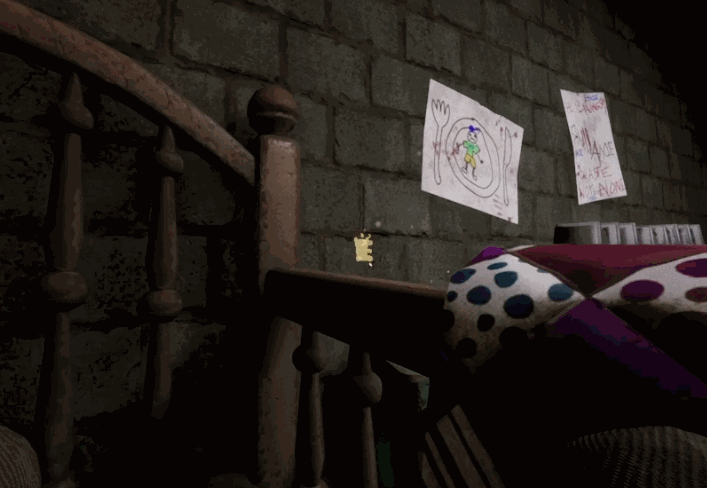
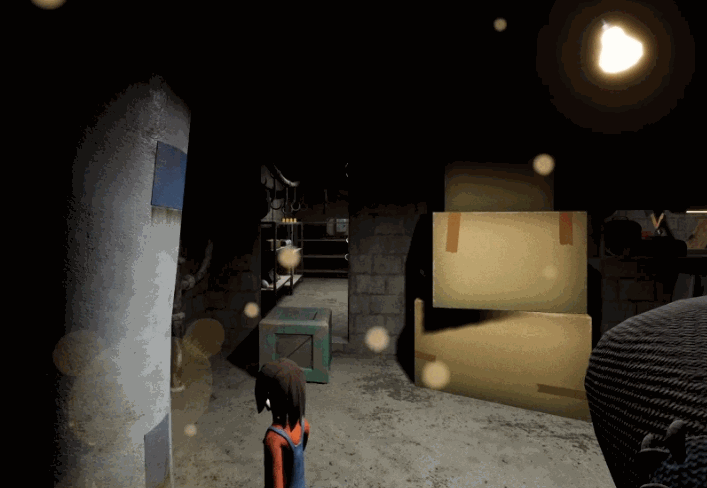
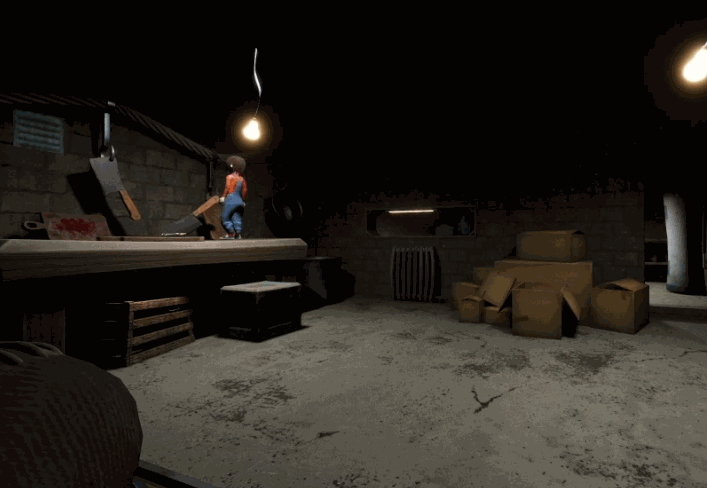
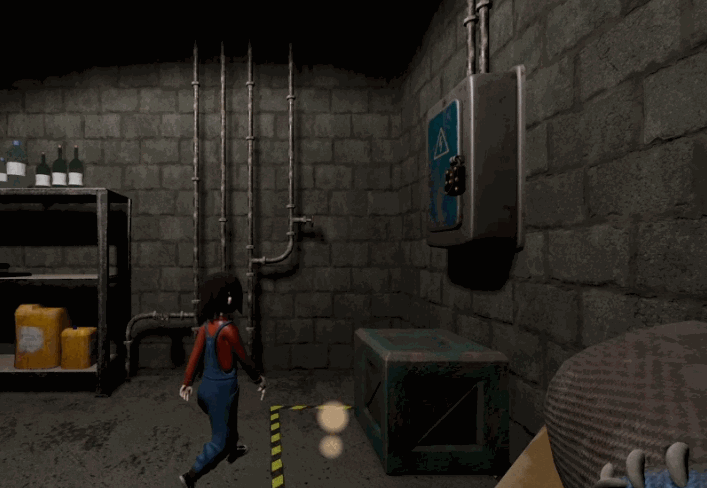
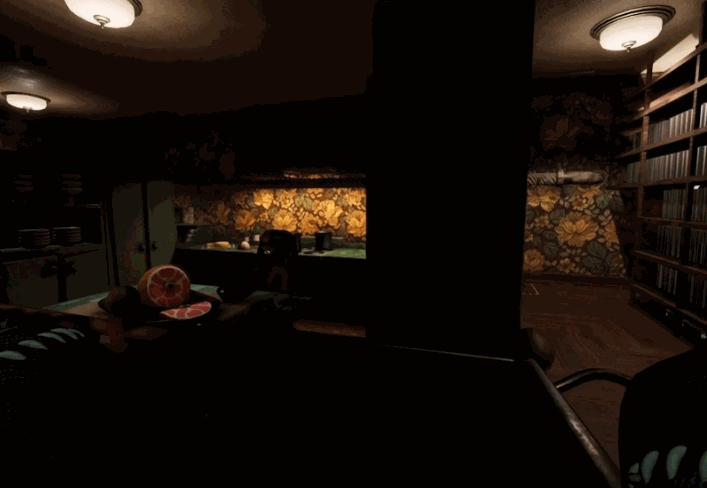
Level Layout Basement (Onboarding)
The player's end goal in the game is to escape the kidnapper's house. There are a total of two levels to progress through in order to escape. The basement level and the kitchen/living room level.
The basement is the onboarding part of the level where the player starts. There is no danger to be caught/seen by the kidnapper and the player can learn the different mechanics in their own pace in a safe environment.
A visual image of the basement level layout can be seen below:

Level Layout Kitchen/Living Room
The kitchen/living room are a bit more difficult to progress through.
Here we introduce the antagonist (the cannibal kidnapper) and the player can get caught by the kidnapper if seen.
The player will respawn at checkpoints if caught and can then try again.
A visual image of the kitchen/living room level layout can be seen below:
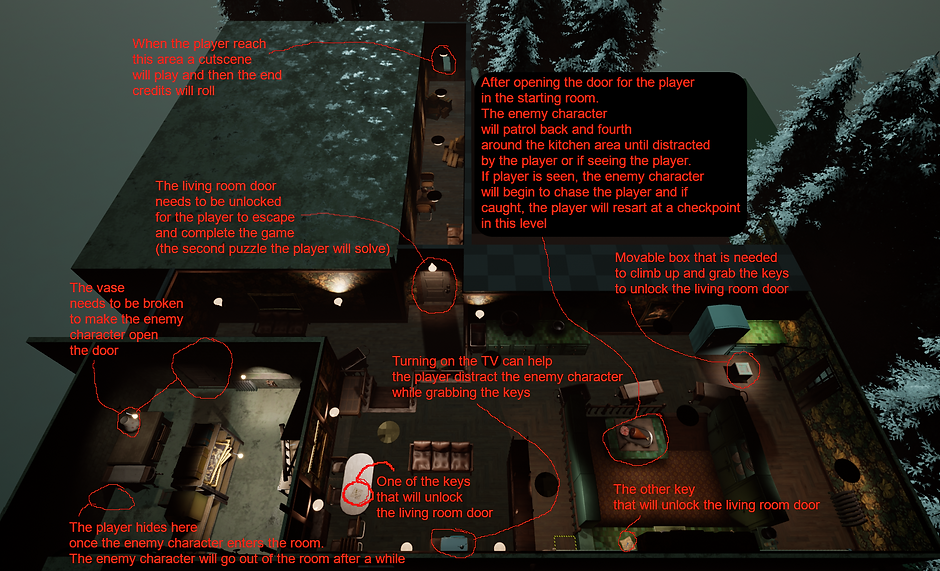
Team Brainstorming
We started the project with brainstorming what kind of game to make.
After lots of voting and decision making, we decided to do or own take on a puzzle game with horror elements. However, we had come up with our own twist:
The second person perspective. This perspective proved to be difficult to develop, especially since the were no references to go after.
But I am glad we powered through the difficult problems and found or own creative solutions.
The end result is something I'm proud of that we acheived together.
We used miro in the group when we brainstormed all the different game concepts,
core gameplay, mechanics, puzzles and art style.
The screenshot below is the miro board used to brainstorm within the team:

Level Paper Planning (using Miro)
Very early on the project, I drew a 2D overview map in Miro of how all the levels could look like, and how the gameplay would be in each level.
When I was done I shared what I had done with the team and the levels went through a lot of iterations and changes from there.
Even if the end result of levels are a bit different from the initial paper planned levels. I believe it was good to prototype it this way as this "jump started" the level prototyping in the team.
The screenshot below is the miro board of the first iteration of planning of the levels that I did:

First Iteration Of Project
(Prototyping Game Mechanics)
As soon as we in the team agreed upon the core gameplay mechanics I started to prototype and implement the first iteration of the player character.
This included movement and being able to interact and place/pickup the teddy bear.
I used the Unreal Engine 4 blueprint scripting system to script all the implementations.
Below are several gifs showcasing the mechanics I implemented during this project as seen below:
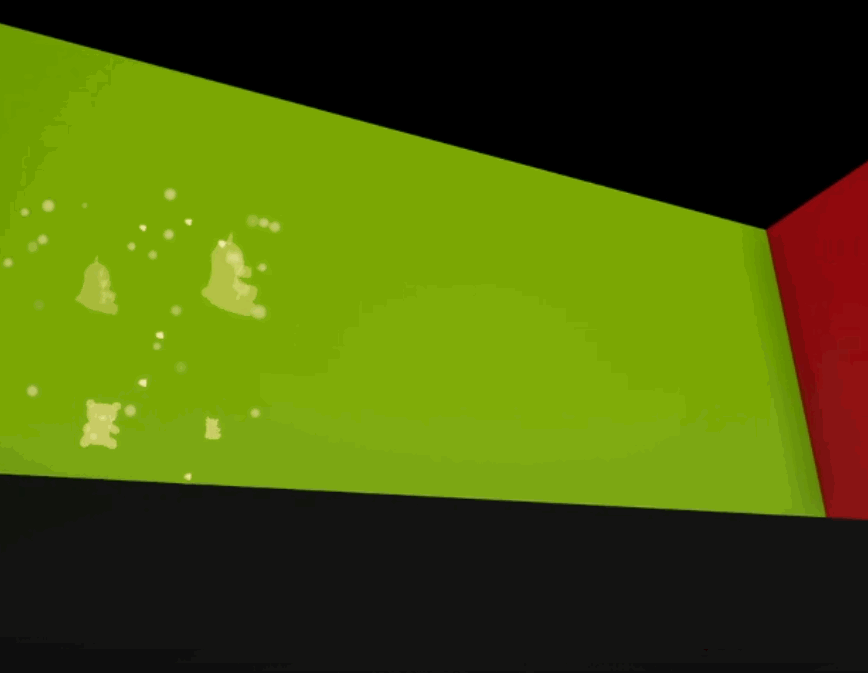
Picking Up/Placing Teddy Bear Mechanic
Early on I implemented the picking up/placing teddy bear mechanic.
The player's vision is through the teddy bears eyes.
So when the player holds the teddy bear their view is in "first person".
In this perspective the player can place the teddy bear at certain areas that are highlighted.
When placing the teddy bear, the player can see themselves in "third person" but through the teddy bears eyes as the move the character.
The gif above showcases the picking up/placing teddy bear mechanic.
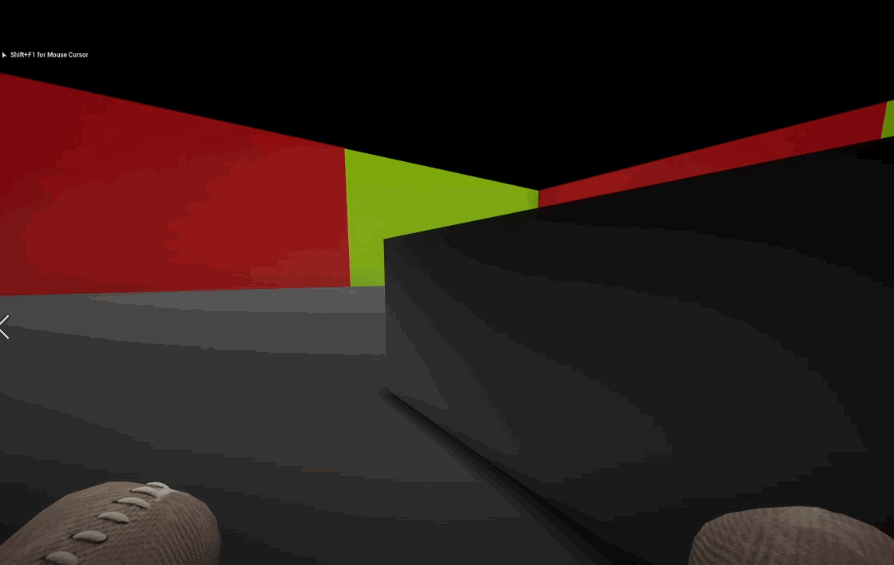
Lift Up Teddy Bear Mechanic
I implemented the lift up teddy mechanic during a later iteration of the player character.
When the player is holding the teddy bear. They can lift the teddy bear by holding the "shift" key.
This mechanic can be used to get a better view of certain areas. And also to find clues.
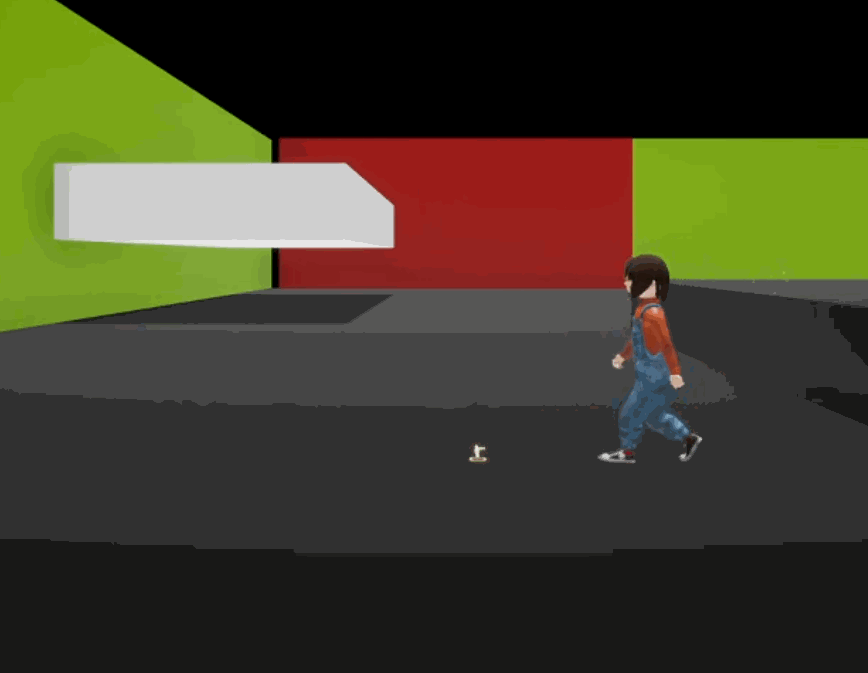
Picking Up/Dropping Items Mechanic
The player can pickup items and also drop the items they have picked up.
Throughout the duration of the project I implemented the many changes and iterations of the pick up/drop item mechanic during the course of the project.
For example the first iteration had an inventory menu where items you picked up were stored. But later during the project we decided not to have an inventory and I was requested by the other designers to remove the inventory and instead have the player only be able to pick up one item at a time.
Second Iteration Of Project
(Prototyping Puzzles)
During the time I implemented the player character features mentioned above. The other designers had come up with a puzzle idea for the basement (the fusebox puzzle).
With the core player mechanics done it was possible for me to implement this puzzle idea into the project to try and play it out to get a feel for how it would work in a practical sense.

Fusebox puzzle implementation
The first puzzle I started implementing was the first iteration of the fusebox puzzle in the basement as seen in the gif above.

Living room door puzzle implementation
The second puzzle I implemented was the first iteration of the living room door puzzle in the living room/kitchen level as seen in the gif above.
Player guidance text prompts implementation
I implemented the text prompts UI that is seen throughout the game as seen in the gifs below:
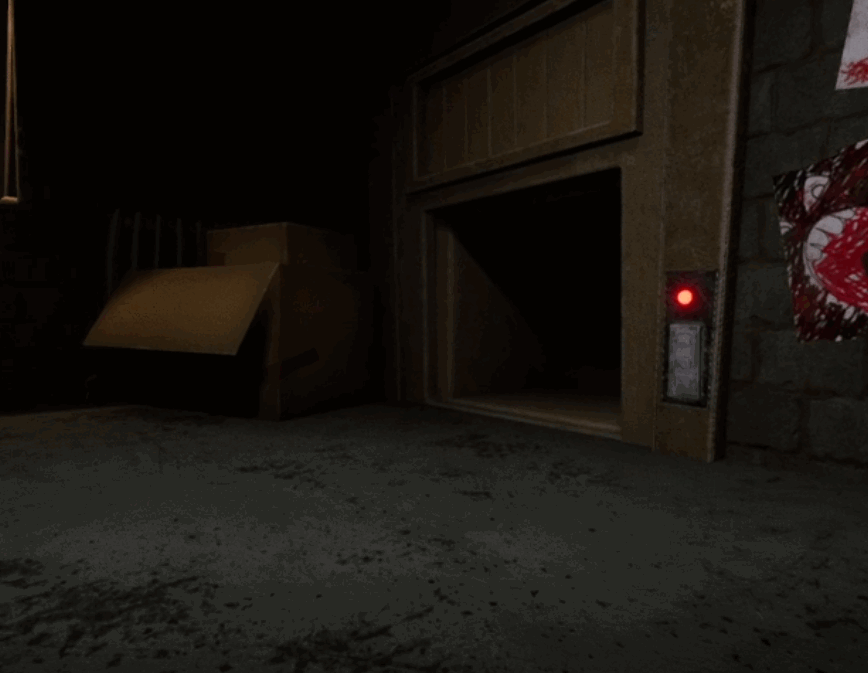
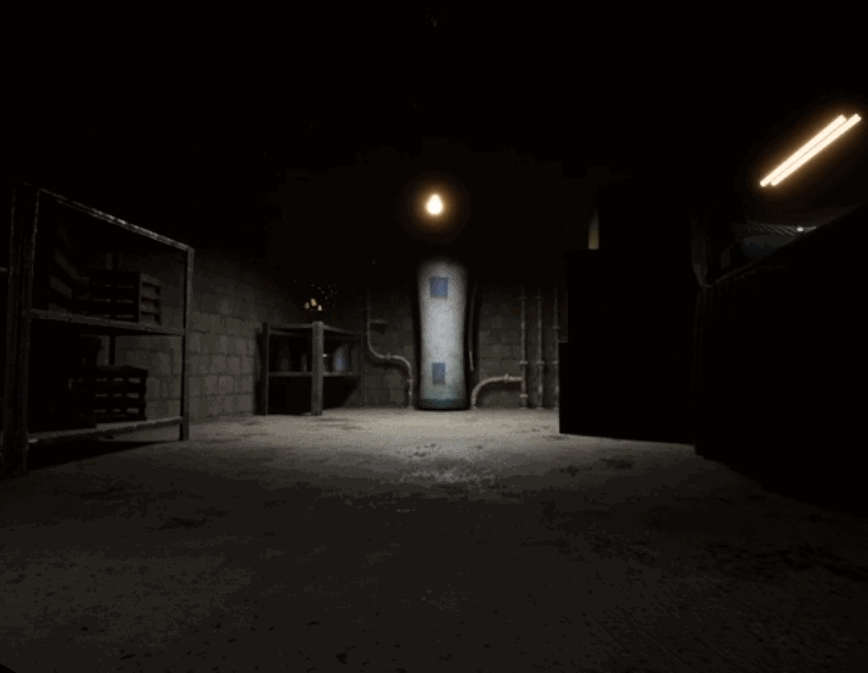

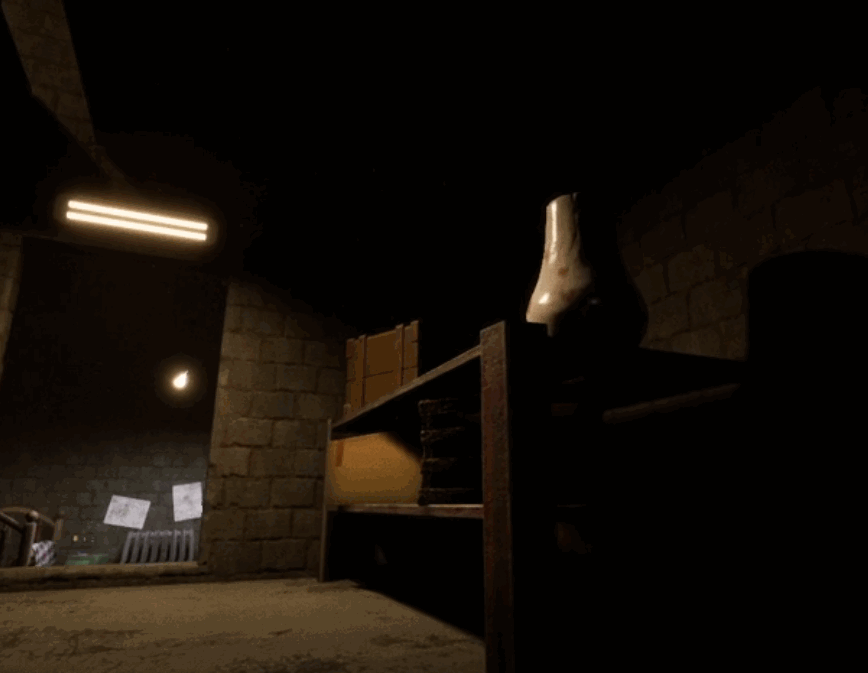
Blueprint Scripts Links
Using the Unreal Engine blueprint scripting system.
I implemented the player character movement (first person and second person).
The item interaction pickup and drop item.
The pickup/place teddy mechanic.
The fusebox puzzle & the living room door puzzle.
Various condition scripts such as "climb condition" triggers to prevent the player from climbing everywhere were we don't want them to in the game.
And the player guidance text prompts triggers.
Below is a link to some of the several blueprint scripts I wrote during the course of the project: